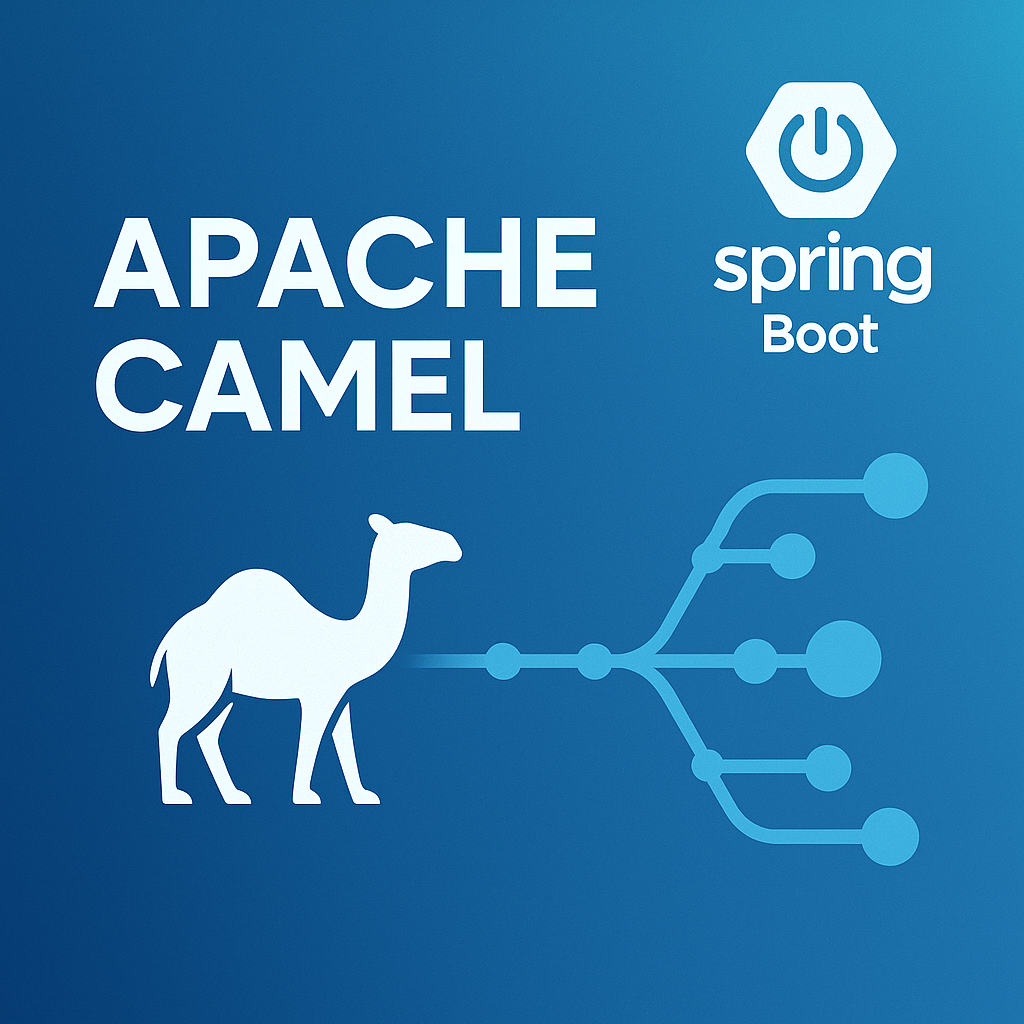
현대의 엔터프라이즈 환경에서는 다양한 시스템과 애플리케이션 간의 원활한 데이터 교환이 필수적입니다.
아파치 카멜 통합패턴은 이러한 복잡한 시스템 통합 문제를 해결하는 강력한 솔루션을 제공합니다.
Enterprise Integration Patterns(EIP)를 기반으로 설계된 Apache Camel은 개발자들이 손쉽게 통합 솔루션을 구축할 수 있도록 도와줍니다.
Apache Camel이란 무엇인가?
Apache Camel은 Gregor Hohpe와 Bobby Woolf의 저서 "Enterprise Integration Patterns"에서 정의된 패턴들을 Java 기반으로 구현한 오픈소스 통합 프레임워크입니다.
아파치 카멜 통합패턴을 통해 개발자는 복잡한 통합 로직을 간단하고 직관적인 방식으로 표현할 수 있습니다.
Camel은 다음과 같은 핵심 특징을 제공합니다:
- 300개 이상의 컴포넌트: HTTP, FTP, JMS, Database, File 등 다양한 프로토콜과 데이터 포맷 지원
- Domain Specific Language(DSL): Java, XML, YAML 등 다양한 형태의 라우팅 규칙 정의
- Enterprise Integration Patterns: 메시지 라우팅, 변환, 필터링 등의 표준 패턴 구현
- Spring Framework 완벽 통합: Spring Boot와의 원활한 연동으로 빠른 개발 가능
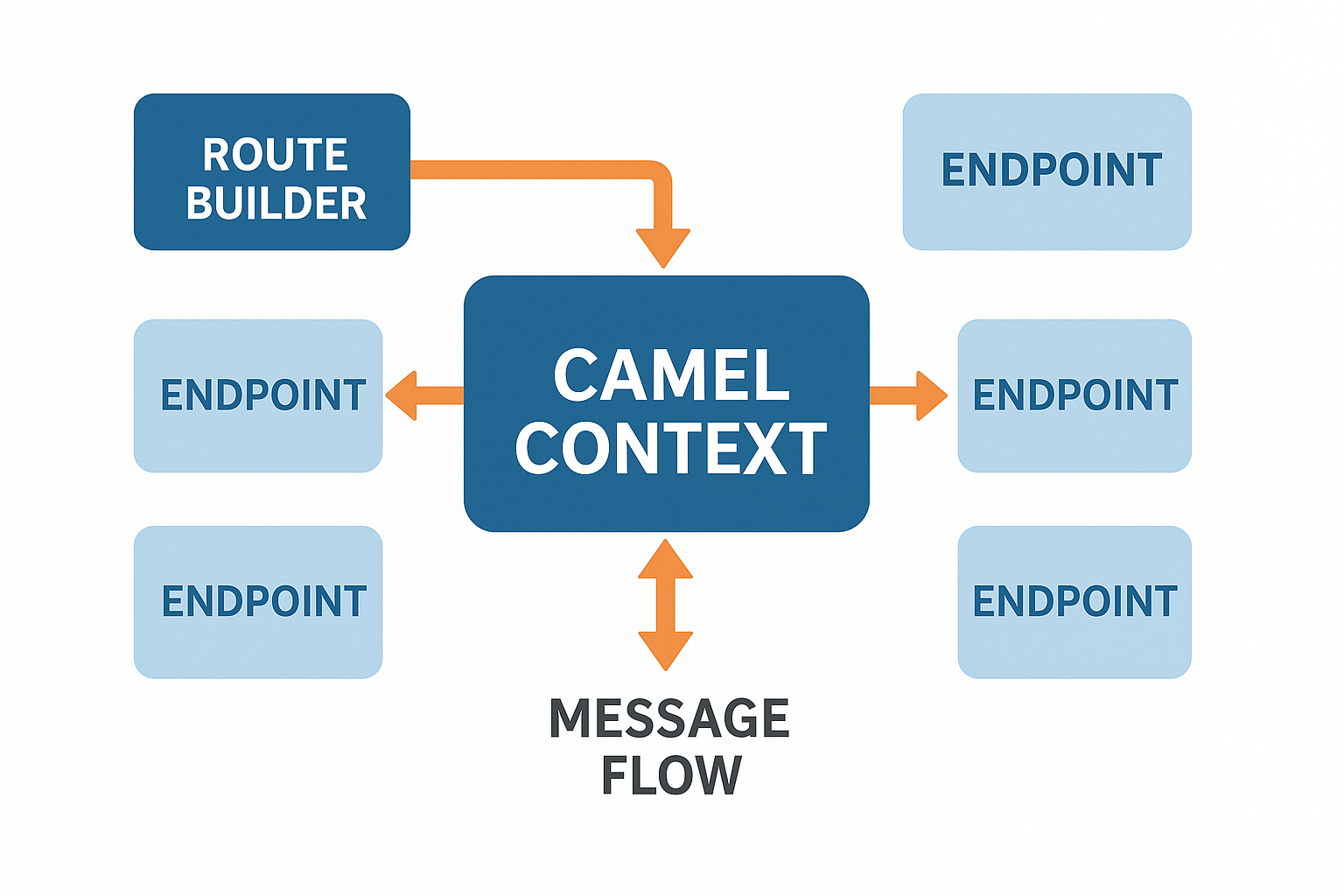
Spring Boot와 Apache Camel 설정하기
Spring Boot 환경에서 Apache Camel을 사용하기 위해서는 먼저 의존성 설정이 필요합니다.
<dependency>
<groupId>org.apache.camel.springboot</groupId>
<artifactId>camel-spring-boot-starter</artifactId>
<version>4.0.0</version>
</dependency>
<dependency>
<groupId>org.apache.camel.springboot</groupId>
<artifactId>camel-http-starter</artifactId>
<version>4.0.0</version>
</dependency>기본적인 Camel 설정은 application.yml에서 관리할 수 있습니다:
camel:
springboot:
name: my-camel-application
main-run-controller: true
component:
http4:
use-global-ssl-context-parameters: trueSpring Boot 애플리케이션에서 Camel 라우트를 정의하는 가장 간단한 방법은 RouteBuilder를 상속받는 클래스를 생성하는 것입니다:
@Component
public class MyRouteBuilder extends RouteBuilder {
@Override
public void configure() throws Exception {
from("file:input")
.to("file:output");
}
}이 간단한 예제는 input 디렉토리의 파일을 output 디렉토리로 복사하는 기본적인 enterprise integration 패턴을 보여줍니다.
자세한 Spring Boot 설정 방법은 Apache Camel Spring Boot 공식 문서에서 확인할 수 있습니다.
핵심 Enterprise Integration Patterns
EIP의 핵심 패턴들을 Apache Camel로 구현하는 방법을 살펴보겠습니다.
각 패턴은 실제 엔터프라이즈 환경에서 자주 발생하는 통합 시나리오를 해결합니다.
Message Router Pattern
메시지 라우터는 메시지의 내용에 따라 다른 경로로 전송하는 패턴입니다:
from("direct:start")
.choice()
.when(header("type").isEqualTo("order"))
.to("jms:queue:orders")
.when(header("type").isEqualTo("payment"))
.to("jms:queue:payments")
.otherwise()
.to("jms:queue:default");Content-Based Router
메시지 본문의 내용을 기반으로 라우팅하는 고급 패턴입니다:
from("file:orders")
.choice()
.when(xpath("/order/priority/text() = 'HIGH'"))
.to("jms:queue:priority-orders")
.when(xpath("/order/amount/text() > 1000"))
.to("jms:queue:large-orders")
.otherwise()
.to("jms:queue:standard-orders");Message Translator Pattern
서로 다른 데이터 포맷 간의 변환을 담당하는 패턴입니다:
from("http://api/orders")
.unmarshal().json(JsonLibrary.Jackson, Order.class)
.process(exchange -> {
Order order = exchange.getIn().getBody(Order.class);
// 비즈니스 로직 처리
OrderDto dto = convertToDto(order);
exchange.getIn().setBody(dto);
})
.marshal().json(JsonLibrary.Jackson)
.to("jms:queue:processed-orders");

이러한 패턴들에 대한 더 자세한 설명은 Enterprise Integration Patterns 공식 사이트에서 확인할 수 있습니다.
실무에서 자주 사용되는 Camel 컴포넌트
Apache Camel의 강력함은 다양한 컴포넌트 생태계에서 나옵니다.
실무에서 가장 빈번하게 사용되는 컴포넌트들을 소개합니다.
HTTP/REST API 통합
REST API와의 통합은 현대 애플리케이션에서 필수적입니다:
from("timer://foo?period=30000")
.setHeader(Exchange.HTTP_METHOD, constant("GET"))
.to("http4://api.example.com/users?httpClient.connectTimeout=5000")
.unmarshal().json(JsonLibrary.Jackson, User[].class)
.split(body())
.to("jms:queue:user-updates");데이터베이스 통합
JPA나 SQL 컴포넌트를 사용한 데이터베이스 연동:
from("timer://dbTimer?period=60000")
.to("sql:select * from orders where status = 'PENDING'?dataSource=#dataSource")
.split(body())
.process(new OrderProcessor())
.to("jms:queue:order-processing");파일 시스템 처리
파일 기반 통합은 여전히 많은 엔터프라이즈 환경에서 중요합니다:
from("file:input?include=.*\\.csv&move=processed")
.unmarshal().csv()
.split(body())
.process(exchange -> {
List<String> row = exchange.getIn().getBody(List.class);
// CSV 행 처리 로직
})
.to("jpa://com.example.entities.Customer");메시지 큐 통합
JMS를 통한 비동기 메시지 처리:
from("jms:queue:incoming-orders")
.transacted()
.process(new OrderValidationProcessor())
.to("jms:queue:validated-orders")
.to("direct:order-notification");

고급 통합 패턴 구현
아파치 카멜 통합패턴의 진정한 가치는 복잡한 비즈니스 시나리오를 해결할 때 드러납니다.
고급 패턴들을 통해 실무에서 마주치는 복잡한 요구사항을 해결할 수 있습니다.
Aggregator Pattern
여러 메시지를 하나로 집계하는 패턴입니다:
from("jms:queue:order-items")
.aggregate(header("orderId"), new MyAggregationStrategy())
.completionTimeout(5000)
.completionSize(10)
.to("jms:queue:complete-orders");Scatter-Gather Pattern
하나의 메시지를 여러 서비스로 전송하고 결과를 수집하는 패턴:
from("direct:quote-request")
.multicast().parallelProcessing()
.to("direct:bank1")
.to("direct:bank2")
.to("direct:bank3")
.end()
.aggregate(header("quoteId"), new QuoteAggregationStrategy())
.completionTimeout(3000)
.to("direct:best-quote");Circuit Breaker Pattern
외부 서비스 호출 시 장애 상황을 대비한 패턴:
from("direct:external-service")
.circuitBreaker()
.to("http4://external-api/service")
.onFallback()
.transform().constant("Fallback response")
.end()
.to("direct:result");Dead Letter Channel
처리 실패한 메시지를 별도로 관리하는 패턴:
errorHandler(deadLetterChannel("jms:queue:failed-messages")
.maximumRedeliveries(3)
.redeliveryDelay(1000));
from("jms:queue:orders")
.process(new OrderProcessor())
.to("jms:queue:processed-orders");더 자세한 패턴 구현 방법은 Apache Camel Enterprise Integration Patterns 문서에서 확인할 수 있습니다.
모니터링과 관리
프로덕션 환경에서 enterprise integration 솔루션을 운영하기 위해서는 적절한 모니터링과 관리 기능이 필수적입니다.
Apache Camel은 다양한 모니터링 옵션을 제공합니다.
JMX를 통한 모니터링
Camel은 기본적으로 JMX를 통한 모니터링을 지원합니다:
@Configuration
public class CamelConfig {
@Bean
public CamelContextConfiguration camelContextConfiguration() {
return new CamelContextConfiguration() {
@Override
public void beforeApplicationStart(CamelContext camelContext) {
camelContext.setUseMDCLogging(true);
camelContext.setMessageHistory(true);
}
};
}
}Micrometer와 Prometheus 통합
Spring Boot Actuator와 연동하여 메트릭을 수집할 수 있습니다:
<dependency>
<groupId>org.apache.camel.springboot</groupId>
<artifactId>camel-micrometer-starter</artifactId>
</dependency>management:
endpoints:
web:
exposure:
include: health,info,metrics,camelroutes
endpoint:
camelroutes:
enabled: true로깅과 추적
메시지 추적을 위한 로깅 설정:
from("jms:queue:orders")
.routeId("order-processing-route")
.log("Processing order: ${body}")
.to("direct:validate-order")
.log("Order validated successfully")
.to("jms:queue:validated-orders");성능 최적화 가이드
아파치 카멜 통합패턴을 사용한 애플리케이션의 성능을 최적화하는 방법들을 살펴보겠습니다.
대용량 데이터 처리와 높은 처리량이 요구되는 환경에서 특히 중요합니다.
스레드 풀 최적화
Camel의 스레드 풀을 적절히 설정하여 성능을 향상시킬 수 있습니다:
from("file:large-files")
.threads(10, 20) // 최소 10개, 최대 20개 스레드
.process(new HeavyProcessor())
.to("jms:queue:processed");배치 처리 최적화
대량의 데이터를 효율적으로 처리하기 위한 배치 설정:
from("jms:queue:batch-input?maxMessagesPerPoll=100")
.aggregate(constant(true))
.completionSize(100)
.completionTimeout(5000)
.process(new BatchProcessor())
.to("sql:insert into batch_table (data) values (:#data)?batch=true");메모리 사용량 최적화
스트림 캐싱을 통한 메모리 효율성 개선:
public class CamelConfig extends RouteBuilder {
@Override
public void configure() throws Exception {
getContext().setStreamCaching(true);
getContext().getStreamCachingStrategy().setSpoolThreshold(1024 * 1024); // 1MB
from("http4://large-data-api")
.convertBodyTo(InputStream.class)
.to("file:output");
}
}성능 튜닝에 대한 더 자세한 정보는 Camel Performance Tuning Guide에서 확인할 수 있습니다.
테스팅 전략
견고한 enterprise integration 솔루션을 구축하기 위해서는 적절한 테스팅 전략이 필요합니다.
Apache Camel은 다양한 테스팅 도구와 패턴을 제공합니다.
단위 테스트
Camel Test Spring을 사용한 라우트 테스트:
@CamelSpringBootTest
@SpringBootTest
public class OrderRouteTest {
@Autowired
private CamelContext camelContext;
@Autowired
private ProducerTemplate producerTemplate;
@MockEndpoints("jms:queue:processed-orders")
@Test
public void testOrderProcessing() throws Exception {
MockEndpoint mockEndpoint = camelContext.getEndpoint(
"mock:jms:queue:processed-orders", MockEndpoint.class);
mockEndpoint.expectedMessageCount(1);
producerTemplate.sendBody("direct:order-input",
"{\"orderId\": \"123\", \"amount\": 100}");
mockEndpoint.assertIsSatisfied();
}
}통합 테스트
Test Container를 사용한 실제 환경 테스트:
@Testcontainers
@CamelSpringBootTest
public class IntegrationTest {
@Container
static PostgreSQLContainer<?> postgres = new PostgreSQLContainer<>("postgres:13")
.withDatabaseName("testdb")
.withUsername("test")
.withPassword("test");
@Test
public void testDatabaseIntegration() {
// 통합 테스트 로직
}
}보안 고려사항
엔터프라이즈 환경에서 EIP 구현 시 보안은 매우 중요한 요소입니다.
Apache Camel은 다양한 보안 기능을 제공합니다.
SSL/TLS 설정
HTTPS 엔드포인트 보안 설정:
from("jetty:https://0.0.0.0:8443/secure?sslContextParameters=#sslContextParameters")
.process(new SecureProcessor())
.to("direct:secure-processing");인증과 권한 부여
Spring Security와 연동한 보안 설정:
from("http4://secure-api?authMethod=Basic&authUsername={{api.username}}&authPassword={{api.password}}")
.to("jms:queue:secure-processing");데이터 암호화
민감한 데이터의 암호화 처리:
from("file:sensitive-data")
.marshal().crypto(keyPair.getPublic(), null)
.to("file:encrypted-data");보안 설정에 대한 더 자세한 내용은 Apache Camel Security Guide에서 확인할 수 있습니다.
실제 프로젝트 적용 사례
아파치 카멜 통합패턴을 실제 프로젝트에 적용한 구체적인 사례를 살펴보겠습니다.
이 사례들은 실무에서 흔히 마주치는 통합 시나리오를 다룹니다.
전자상거래 주문 처리 시스템
@Component
public class EcommerceIntegrationRoute extends RouteBuilder {
@Override
public void configure() throws Exception {
// 주문 접수
from("http4://api/orders")
.unmarshal().json(JsonLibrary.Jackson, Order.class)
.to("direct:validate-order");
// 주문 검증
from("direct:validate-order")
.choice()
.when(method(OrderValidator.class, "isValid"))
.to("direct:process-payment")
.otherwise()
.setHeader(Exchange.HTTP_RESPONSE_CODE, constant(400))
.transform().constant("Invalid order")
.stop();
// 결제 처리
from("direct:process-payment")
.to("http4://payment-gateway/charge")
.choice()
.when(xpath("/response/status/text() = 'SUCCESS'"))
.to("direct:fulfill-order")
.otherwise()
.to("direct:payment-failed");
// 주문 이행
from("direct:fulfill-order")
.multicast().parallelProcessing()
.to("jms:queue:inventory-update")
.to("jms:queue:shipping-notification")
.to("jms:queue:customer-notification");
}
}레거시 시스템 통합
기존 메인프레임이나 레거시 시스템과의 통합:
from("ftp://legacy-server/orders?username={{ftp.username}}&password={{ftp.password}}")
.unmarshal().csv()
.split(body())
.process(new LegacyDataTransformer())
.marshal().json(JsonLibrary.Jackson)
.to("http4://modern-api/orders")
.to("file:processed?fileName=processed-${date:now:yyyyMMdd-HHmmss}.json");마이크로서비스 아키텍처에서의 활용
현대의 마이크로서비스 아키텍처에서 enterprise integration의 역할이 더욱 중요해졌습니다.
Apache Camel은 마이크로서비스 간의 통신과 데이터 교환을 효율적으로 관리할 수 있는 도구를 제공합니다.
서비스 메시 통합
Istio나 Linkerd와 같은 서비스 메시와의 연동:
from("http4://user-service/users")
.hystrix()
.to("http4://profile-service/profiles")
.onFallback()
.transform().constant("{\"profile\": \"default\"}")
.end()
.process(new UserProfileAggregator())
.marshal().json();이벤트 기반 아키텍처
Apache Kafka와 연동한 이벤트 스트리밍:
from("kafka:user-events?brokers={{kafka.brokers}}")
.unmarshal().json(JsonLibrary.Jackson, UserEvent.class)
.choice()
.when(simple("${body.eventType} == 'USER_CREATED'"))
.to("direct:handle-user-created")
.when(simple("${body.eventType} == 'USER_UPDATED'"))
.to("direct:handle-user-updated");Kafka 통합에 대한 자세한 내용은 Apache Camel Kafka Component 문서를 참조하세요.
트러블슈팅과 문제 해결
아파치 카멜 통합패턴을 사용하다 보면 다양한 문제 상황에 직면할 수 있습니다.
일반적인 문제들과 해결 방법을 정리했습니다.
메모리 누수 문제
스트림 캐싱 설정 오류로 인한 메모리 누수:
// 문제가 되는 코드
from("file:large-files")
.to("http4://api/upload"); // 큰 파일이 메모리에 모두 로드됨
// 해결된 코드
from("file:large-files")
.streamCaching()
.to("http4://api/upload");데드락 문제
동기화 문제로 인한 데드락 해결:
// 스레드 풀 분리를 통한 해결
from("jms:queue:input")
.threads(5, 10)
.to("http4://external-service")
.to("jms:queue:output");성능 병목 지점 식별
Camel의 내장 메트릭을 활용한 성능 모니터링:
from("direct:performance-test")
.routeId("performance-route")
.log("Start processing: ${header.CamelMessageTimestamp}")
.process(new TimingProcessor())
.log("End processing: ${header.CamelMessageTimestamp}");결론
아파치 카멜 통합패턴은 현대 엔터프라이즈 환경에서 시스템 통합의 복잡성을 해결하는 강력한 도구입니다.
Enterprise Integration Patterns과 EIP의 표준화된 접근 방식을 통해 개발자들은 확장 가능하고 유지보수가 용이한 통합 솔루션을 구축할 수 있습니다.
Spring Boot와의 완벽한 통합, 풍부한 컴포넌트 생태계, 그리고 검증된 엔터프라이즈 패턴들은 Apache Camel을 실무 프로젝트에서 신뢰할 수 있는 선택으로 만들어줍니다.
복잡한 시스템 통합 요구사항을 마주하고 있다면, Apache Camel을 통한 enterprise integration 솔루션 구축을 적극 검토해보시기 바랍니다.
지속적인 학습과 실습을 통해 더욱 정교하고 효율적인 통합 아키텍처를 설계할 수 있을 것입니다.
'Spring & Spring Boot 실무 가이드' 카테고리의 다른 글
| MSA 완벽 가이드: 마이크로서비스 아키텍처 개념·장점·도입 전략 총정리 (1) | 2025.09.08 |
|---|---|
| Cloud Run + AI 에이전트 자동 배포 파이프라인 구축 가이드 (0) | 2025.06.26 |
| Spring Cloud Stream으로 이벤트 드리븐 마이크로서비스 구축: 실무 완벽 가이드 (0) | 2025.06.20 |
| Spring Modulith로 모놀리식을 모듈화하기: 스프링 모듈리스 아키텍처 완벽 가이드 (0) | 2025.06.20 |
| Spring Boot 테스트 컨테이너 실전 가이드 - Docker 없이 통합 테스트 자동화 (0) | 2025.06.18 |



